If you’ve spent any time scrolling through TikTok lately, you’ve probably noticed a surge of eerie, captivating videos—creepy AI-generated spaces, unsettling figures, liminal pool rooms, and ghostly characters that feel like they stepped out of a nightmare.
The best part? You can create these spooky TikTok videos too—even if you’re not a professional editor or artist. In this post, I’ll walk you through how to use AI tools, haunting prompts, and simple gear to make videos that stop viewers in their tracks—and maybe even go viral.
1. Start with a Haunting Prompt
The magic begins with your AI prompt. This is the blueprint for your spooky scene.
A good prompt includes:
- Setting: abandoned mall, empty school hallway, decaying swimming pool
- Mood: foggy, flickering lights, eerie stillness
- Detail: scattered toys, broken mirrors, strange shadows
Example:
“Empty children’s hospital at night, flickering fluorescent lights, rusted beds, faint shadowy figure in the corner.”
👉 Skip the guesswork: Check out my Liminal Spaces Generator or Haunted Locations Prompt Pack for ready-made creepy prompts designed to work perfectly with AI tools!

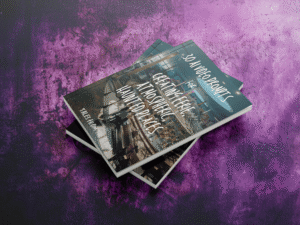
2. Generate Your Creepy Visuals
There are a few tools that work great for creating your spooky scenes:
- Sora (or your AI video generator of choice) for short clips
- Midjourney or DALL-E for still images you can animate
- Runway ML to enhance or stylize clips
👉 Pro tip: Use AI to generate short scenes (5-10 seconds), then string them together in your video editor.
3. Edit Like a Horror Pro
Once you’ve got your visuals, it’s time to edit for TikTok.
- Use apps like CapCut (free, easy to use) or Premiere Pro (if you want advanced control)
- Add creepy audio: distant screams, static, whispers. (Tip: check out royalty-free horror sound packs)
- Use slow zooms, flickers, or grain effects to increase the unease
👉 Don’t overcomplicate it. The spookiest videos are often the simplest.
4. Film + Present Like a Pro
If you’re adding your own footage (e.g., narrating, reacting, or inserting yourself into the scene):
- Use a phone tripod for steady shots
- Get a ring light to create eerie lighting (you can add colored gels for a red or blue glow)
- Record voiceovers with a clip-on mic for clear, crisp audio
👉 Tip: Position lighting low and to the side to cast dramatic shadows on your face.

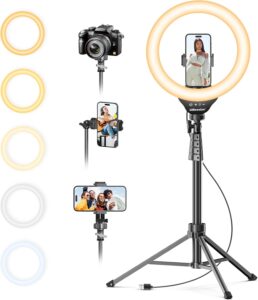

5. Hook Your Audience Fast
TikTok is all about stopping the scroll. Make sure your spooky video grabs attention right away:
- Start with your most haunting image
- Add overlay text that invites curiosity: “This AI-generated place shouldn’t exist…”
“Would you dare explore this hallway?” - Keep videos under 30-45 seconds for maximum engagement
Want to create your own haunted spaces? Grab my AI prompt packs here!

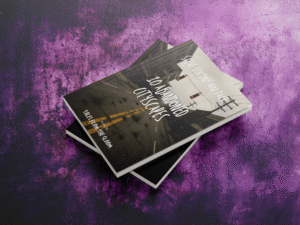


Final Thoughts
You don’t need fancy gear or years of editing experience to make spooky TikTok videos that captivate and creep out your audience. With the right prompts, AI tools, and a few simple accessories, you can bring your haunted visions to life—and maybe even create the next viral horror hit.
👉 Explore my prompt packs to get started












