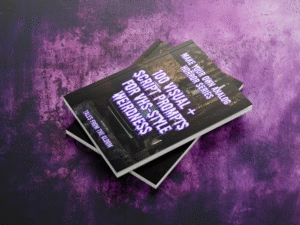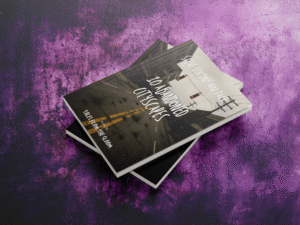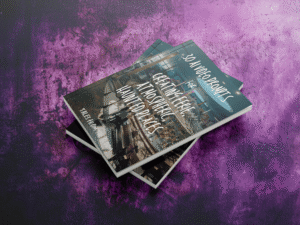From haunted smart homes to rogue AIs and glitching VR realities, techno-horror is more relevant—and terrifying—than ever. With AI seeping into every part of our lives, it’s no wonder modern horror is embracing our digital fears: AI gone wrong, surveillance nightmares, and virtual worlds that turn against us.
In this guide, I’ll show you how to build your own techno-horror scene using AI prompts, creative tools, and gear that can enhance your content—whether you’re making videos, art, or immersive streaming setups.
1. Start With the Right AI Prompts
A techno-horror scene thrives on blending familiar tech with unsettling twists. When writing AI prompts, layer in corrupted, malfunctioning, or haunted elements.
👉 Example prompts:
- “Abandoned smart home, flickering lights, glitching holograms of family members, eerie silence punctuated by mechanical clicks.”
- “Dark VR room, headset dangling, red emergency lights, shadowy figure trapped inside digital void.”
- “AI service robot frozen mid-task, glowing eyes flicker erratically, surrounded by broken monitors.”
👉 Save time: Explore my Haunted Locations Prompt Pack or Ghostly Character Designer to build eerie settings and haunted tech figures fast.

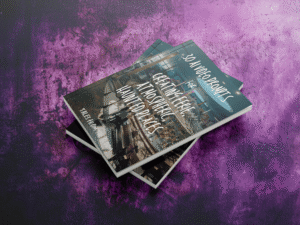
2. Generate Your Visuals or Video Clips
Use AI tools to bring your prompts to life:
✅ Sora for generating short, glitchy video sequences
✅ Midjourney / DALL-E for crafting individual frames of corrupted tech horror
✅ Runway ML to apply effects like digital noise, distortion, and flicker
🖤 Tip: Focus on confined spaces, dim lighting, and broken or flickering tech for maximum unease.
3. Enhance the Vibe with Gear
Bring your scene off-screen with physical elements that match the digital dread:
✅ RGB lighting — Set to cold blues, flickering whites, or emergency reds for a malfunctioning lab feel.
✅ Smart speakers — Play eerie soundscapes or distorted voices as background audio.
✅ VR headsets — Prop one in your setup (or film eerie clips with it) for immersive storytelling.
👉 Bonus: Position lighting low or behind objects to cast long, unsettling shadows.



4. Showcase Your Scene with Decor + Merch
Complete your creative space with:
- Haunted Sunset Series prints and Ghostly Getaway poster for subtle haunted touches.
- Spooky mousepads to make your desk part of the theme.
- Future-ready: Frame AI-generated art from your scenes to create a fully immersive space.




5. Post + Share for Impact
When sharing your techno-horror creations:
✅ Open with your most disturbing visual (hook the viewer immediately).
✅ Add overlay text like:
“Would you trust this smart home?”
“This AI wasn’t supposed to do that…”
✅ Keep clips tight—under 45 seconds for best engagement on TikTok, Reels, or Shorts.
Final Thoughts
Techno-horror taps into our modern anxieties—and it’s one of the most compelling horror subgenres right now. With the right prompts, tools, and gear, you can build scenes that feel disturbingly real.
👉 Shop my AI prompt packs to kickstart your creation
👉 Check out my recommended RGB lighting, smart speakers, and VR gear to complete the vibe